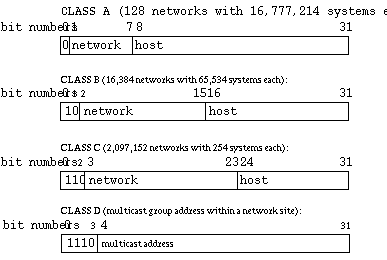
Note: Unlike a system's Ethernet address, a system's IP address is determined by the network and network system administrators. Conceptually, each 32-bit IP address is a pair of numbers where one number represents the network and the other the system itself. There are four classes of addresses in use (A through D). The class of address is determined by the first bits of the address:
Figure 2-2 shows the format of the different classes of Internet addresses.
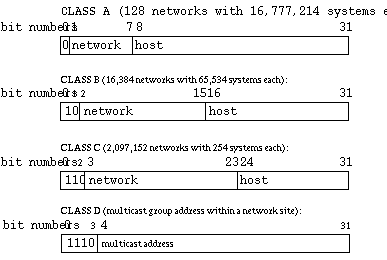
Figure 2-2 : The Format of Internet Protocol (IP) Addresses To simplify Internet addressing, dotted decimal notation is used to break the 32-bit number into four decimal numbers separated by dots.
For example, the IP address 128.74.41.123 in binary is:
or10000000| 01001010| 00101001| 01111011
Class A, B and C IP addresses in dot notation conform to the following specifications:128 | 74 | 41 | 123
Class A -- 001.hhh.hhh.hhh through 126.hhh.hhh.hhh
Class B -- 128.001.hhh.hhh through 191.254.hhh.hhh
Class C -- 192.000.001.hhh through 223.255.254.hhh
Note: hhh is the local system and the leading numbers are the network. Networks are usually identified by network numbers--IP addresses in which the host portion is not specified. For example, 150.166 represents a Class B network, and 192.26.80 represents a Class C network.
If your network will be connected to the Internet, then you must obtain a unique network number, as described in "Obtaining a Network Number". All the systems on your network must have IP addresses allocated from your network.
If you are adding a machine to an existing network, its IP address must be allocated from that network.